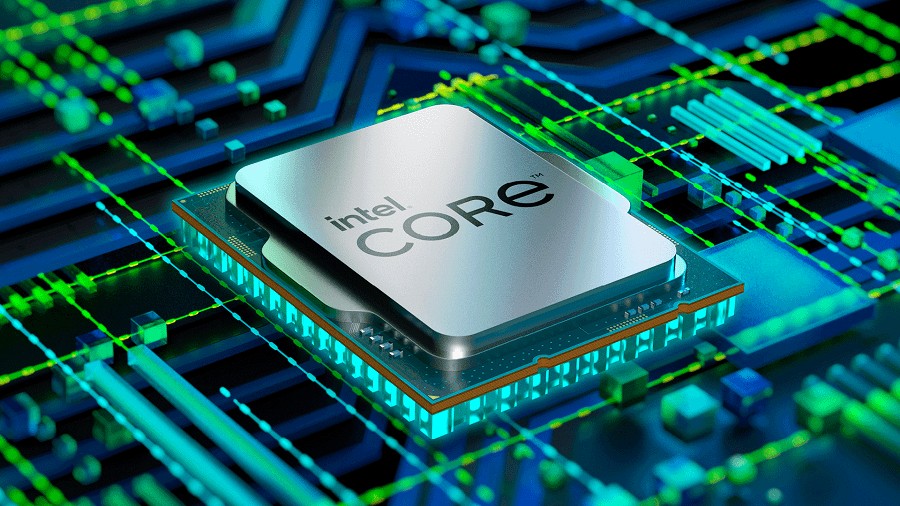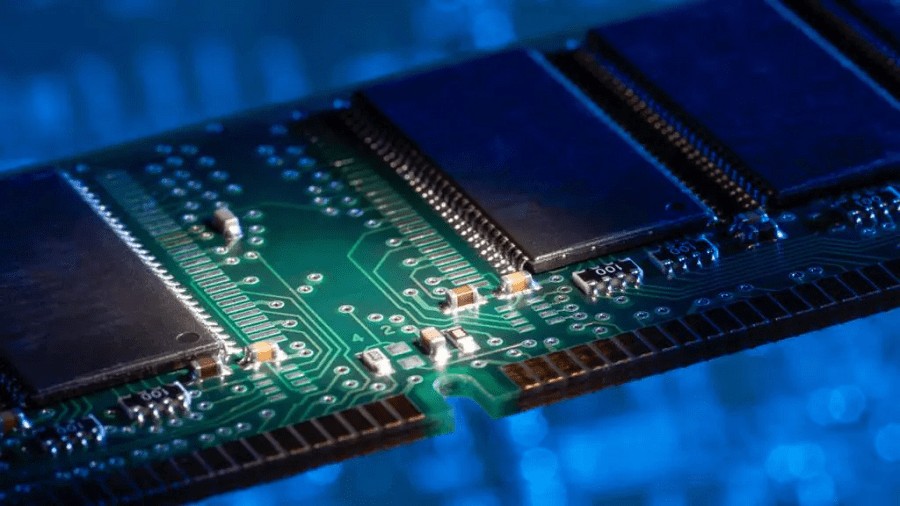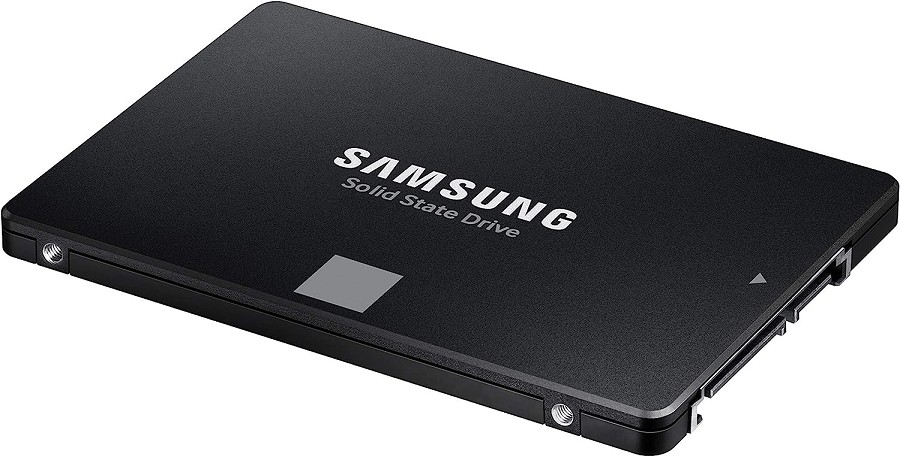Assembling the right components for a gaming computer, especially for those who might be unfamiliar with the rapid evolution of modern technology, can be quite a complex endeavor. It’s essential to grasp that merely picking components within your budget won’t suffice; they must harmonize with each other and offer a well-rounded performance level suitable for gaming and other tasks.
For instance, pairing a low-powered processor with a high-end graphics card could potentially bottleneck your gaming experience, preventing you from fully unlocking the capabilities of the premium graphics chip. Moreover, distinct processors will necessitate specific motherboards and RAM adhering to particular standards.
Contents
How to Build a Gaming PC 2023: Step By Step
This comprehensive guide, including “How to build a gaming PC 2023“, will navigate you through the extensive spectrum of contemporary hardware, aiding you in crafting an optimal gaming setup tailored for 2023 and beyond.
Discover the key elements that will empower your computer to rival the performance of renowned gaming PCs like Lyte Gaming PC, Walmart Gaming PC, and iBuyPower Gaming PC. Uncover the magic of crafting a gaming setup that stands on par with these top contenders. How much does it cost to build a gaming pc? Find out how much it costs to build a gaming PC and the investment required for a competitive PC gaming setup.
Read also about Frames Per Second Explained in the article.
Unveiling the Graphics Power
NVIDIA is unquestionably leading the pack in the realm of graphics card development and production, a testament evident through its dominance with over 80% market share in the gaming computer arena. A standout feature among NVIDIA‘s offerings is their extensive embrace of lifelike ray tracing technology.
Additionally, the inclusion of the Adaptive AI-powered DLSS (Deep Learning Super Sampling) mode substantially boosts overall graphics card performance. The current year witnesses the relevance of two product series from this manufacturer.
RTX 30xx
This lineup of graphics cards hailing from the previous generation continues to stand firm due to its widespread availability and commendable performance. Ideal for entry-level setups, the RTX 3060-3060 Ti excel at handling games in Full HD resolution. For those eyeing 2K resolution, contemplation of the RTX 3070 or 3080 is in order. The crown jewel of this series, the RTX 3090, is primed for computers capable of seamlessly running games in 4K, be it at high settings or nudging close to the maximum.
Read also How to Reduce Ping Spikes: A Gamer’s Guide in the article
When considering the investment, the cost of RTX 30xx graphics cards varies based on the specific model and manufacturer. The minimum cost for entry into the RTX 30xx series starts at around $300, typically associated with options like the RTX 3060. These cards offer an attractive price-to-performance ratio, making them suitable choices for budget-conscious gamers.
The RTX 3070 and 3080 come at a slightly higher cost but provide enhanced capabilities for gamers who demand higher resolutions and more demanding graphics settings. As for the flagship RTX 3090, its premium features come with a higher price point, catering to those seeking the pinnacle of gaming and content creation performance.
In the ever-evolving landscape of gaming hardware, the RTX 30xx series offers a compelling range of options, allowing gamers to tailor their choice to both their performance requirements and budget considerations.
RTX 40xx
Encompassing the latest architectural advancements, this series epitomizes an impressive equilibrium between power and energy efficiency. Taking center stage in terms of accessibility is the RTX 4070 Ti, offering seamless handling of games in 2K resolution while effortlessly integrating ray tracing. Alternatively, it boldly steps into the 4K domain, harnessing the prowess of the activated DLSS mode. Meanwhile, the RTX 4080 and 4090 emerge as dominant contenders, poised to conquer 4K gaming scenarios, effortlessly accommodating maximum settings across an extensive spectrum of gaming projects.
Read also about Gaming IEMs in the article https://gamingbeststuff.com/gaming-iems-unveiling-their-potential/
Of significant note is the pricing aspect, with the cost of RTX 40xx graphics cards commencing from around $600. The RTX 4070 Ti, for instance, establishes a compelling entry point into the series, providing impressive gaming and rendering capabilities at this price range. As one ascends the hierarchy to the RTX 4080 and 4090, the investment scales accordingly, appealing to enthusiasts who prioritize unparalleled performance and immersion.
The prowess of the RTX 40xx graphics chips isn’t limited to gaming’s zenith; they also exhibit remarkable prowess in professional applications. The robust CUDA cores play a pivotal role, significantly expediting tasks such as video rendering and complex 3D graphics operations, underscoring their versatility and performance prowess across various computing domains.
Processor
When choosing a processor for assembling a gaming computer, you can opt for products from either Intel or AMD. The choice of the chip should align with the tasks you intend for your system, the requirements of your favorite games, as well as the power of the graphics card, planned for the build.
For a mid-budget PC, an Intel Core i5 from the 12th or 13th generation, starting at around $150, would suffice. An AMD equivalent would be the Ryzen 5. Both options offer 6 high-performance cores, support for DDR4 or DDR5 (depending on the processor generation), and a sufficiently high clock speed (starting at 4.4 GHz and above). They will comfortably support graphics cards up to the RTX 3070 Ti.
Optimal choices for gaming setups are the eight-core Ryzen 7 processors or their Intel counterparts, the i7. On the AMD side, there’s a significant amount of integrated chip cache memory, while the competitor’s products offer higher clock speeds and the presence of energy-efficient cores.
This is a feature of modern Intel processor architecture, where such cores handle a significant portion of the ongoing tasks, such as operating system functions and browsing, thereby freeing up performance cores for more demanding computational workloads. In either case, such processors will be more than sufficient for a computer equipped with a graphics card up to the RTX 4080, enabling smooth gameplay even at 4K resolution.
Read also How Many Cores for Gaming
For top-tier gaming builds, the most powerful processors come into play. Intel offers Core i9 chips capable of operating at high frequencies even under the most intense workloads. For a similar purpose, AMD releases the Ryzen 9 series, featuring processors with 12 and 16 cores, capable of handling up to 32 threads.
Both options will unlock the potential of not only the RTX 4090 but also more powerful upcoming graphics cards, delivering exceptional performance in any game scenario.
Motherboard
Another crucial component for any gaming setup, the motherboard is where all the main computer components come together. Selecting the right motherboard should be based on the processor’s performance and power requirements, as this component plays a pivotal role in managing these aspects.
Additionally, consider the compatibility of connectors; motherboards for Intel or AMD products are not interchangeable. Therefore, carefully examine the motherboard specifications before making a choice. Pay attention to the power subsystem of the processor socket as well.
It consists of components that generate considerable heat, such as MOSFETs. If you intend to use a high-performance processor in a gaming computer, it’s advisable to opt for a motherboard with a power delivery system that’s cooled by specialized heat sinks, dissipating excess heat effectively.
Random Access Memory (RAM)
RAM, the memory through which data exchange transpires between the hard disk, graphics card, and processor, holds a pivotal role in any computer system. Even for a budget-friendly gaming setup, a memory capacity of no less than 16GB is advised. The optimal for the year 2023 is a configuration of 32GB, aligning with the escalating demands of modern gaming, content creation, and multitasking. If you’re envisioning a future-proof PC, the pinnacle choice would be a substantial 64GB of memory.
Presently, the market features RAM of two predominant standards: DDR4 and DDR5. The latter, DDR5, represents the cutting-edge generation, ushering in heightened data exchange speeds within the computer. DDR5 is a compelling option for mid-range and high-end builds, infusing a performance boost across a spectrum of applications.
In the realm of mid-budget solutions, DDR4 remains pertinent, ensuring commendable performance at a modest price point. The choice between DDR4 and DDR5 hinges on your system’s requirements and priorities, as well as budget considerations.
Prices:
- DDR4 RAM 32GB starts from $65
- DDR5 RAM 32GB starts from $95
Storage Solution
A virtually indispensable choice for a gaming setup is a high-speed SSD drive. These are commonly referred to as “solid-state” drives, and their key advantage lies in their rapid data read and write speeds. They come in the M.2 form factor, with capacities ranging from 250GB to 4TB.
For a gaming computer, it’s advisable to consider models with a minimum capacity of 1TB. After all, modern games can easily occupy 100GB, and the size of certain projects can reach 150-170 GB. Thus, even a 1TB drive proves to be quite reasonable. In advanced builds, SSDs with capacities of 2-4TB are currently favored.
If there’s a need to store vast amounts of data on your computer, where read speed isn’t a critical factor (such as personal photo-video archives or movie collections), complementing your SSD drive with an HDD is a sensible choice. In terms of the price-to-capacity ratio, HDDs continue to provide the most cost-effective solution. Models with capacities of up to 18TB are available on the market.
Prices:
- SSD 1TB starts from $50
- SSD 2TB starts from $90
Power Supply Unit
The selection of a power supply unit (PSU) is contingent upon the power consumption of the other components in the gaming build. For instance, a combination of an Intel i5 and an RTX 3060 would be adequately powered by almost any 500W PSU. However, as more high-performance components are integrated into the system, the PSU requirements increase. Top-tier builds may call for PSUs with capacities of 1-1.2 kW.
When choosing an appropriate PSU, attention should be given to the 80+ energy efficiency certification. PSUs lacking such certification should be avoided. The minimum suitable for a gaming setup is 80+ Bronze, while 80+ Gold is considered optimal. For the most advanced systems, contemplating the purchase of an 80+ Platinum or Titanium PSU is advisable.
The certification indicates how energy-efficient the PSU is. For instance, a “Bronze” certification ensures that current conversion comes with losses of no more than 15%, while a “Platinum” certification limits losses to no more than 6%. Reduced losses equate to less component heating during gameplay and quieter operation of the cooling system.
Computer Case
All the components comprising the build are housed within a single computer case, serving both protective and aesthetic purposes. A gaming computer in 2023 should not only be high-performing but also boast an advanced design. Therefore, most computer case manufacturers, even at budget levels, equip their products with RGB lighting and a transparent side panel, allowing for an appreciation of the internal components.
For top-tier builds, considering the acquisition of exclusive solutions with various unique features is worth exploring, such as horizontally mounting the graphics card. However, even a standard computer case can be personalized through additional modding, such as adding RGB strips or vinyl graphics. While they won’t impact in-game performance, they can transform the system unit into a genuine interior decoration.
Cooling System
The cooling system facilitates the dissipation of heat that inevitably arises during the operation of the processor, particularly for high-performance, high-frequency chips. Some of these chips, under a load of gaming, can consume up to 250-300 watts of energy, hence requiring effective heat dissipation for substantial energy volumes.
Mid-range processors are more modest in their cooling needs, as a good tower cooler with a 120mm fan will suffice for them. However, for high-performance and maximum-end builds, it’s advisable to invest in at least a maintenance-free liquid cooling system. Only Liquid Cooling (LC) can ensure efficient heat dissipation from hot multi-core chips operating at high frequencies.
The optimal choice would be the installation of a custom Liquid Cooling (LC) system, which can effectively manage heat dissipation from virtually all components of the gaming setup. However, this solution is geared towards exclusive high-end builds, as its cost is far from budget-friendly.
Conclusion
In conclusion, crafting the ideal PC gaming setup for beginners involves careful consideration of various components and their compatibility. From selecting the right processor and graphics card to choosing the optimal amount of RAM and storage, building a well-balanced system is crucial for an enjoyable gaming experience.
A full PC gaming setup encompasses not only the core components discussed but also peripherals like monitors, keyboards, mice, and audio devices. The harmony between hardware and accessories contributes to an immersive and satisfying gaming environment.
As you embark on your journey to assemble a PC gaming setup, keep in mind that costs can vary based on your preferences and requirements. While there is a range of options available, investing in quality components that align with your gaming aspirations is a wise decision. How much is a PC gaming setup? The answer depends on factors such as performance expectations, brand choices, and additional peripherals. Ultimately, finding the balance between performance, aesthetics, and budget will lead you to a rewarding PC gaming experience. Happy gaming!

Hello! My name is Maximus Blaze, my friends call me BlazeGamer, and I am an experienced gamer.
I try to be objective and honest in my recommendations, and I hope my articles will help you make the right choice when choosing gaming products. Thank you for your attention, and happy reading!