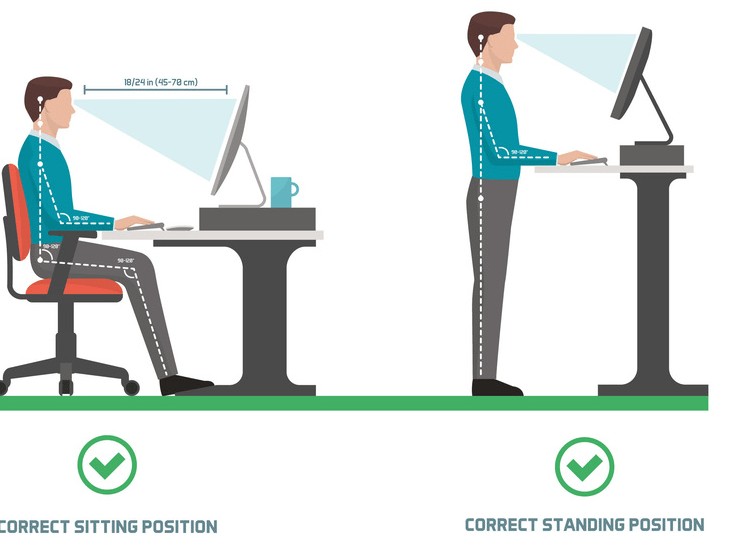In the exhilarating world of gaming, where split-second reactions can make all the difference, the importance of a well-positioned monitor cannot be overstated. The way the monitor is set up plays a pivotal role in determining your gaming experience.
How to position monitor for gaming? In this guide, we’ll explore the position of your gaming monitor for peak performance, immersive visuals, and ergonomic comfort.
A Guide how to position monitor for gaming
- Eye Level One of the fundamental principles of optimal monitor placement is ensuring that the screen is at eye level or slightly below.
This strategic positioning minimizes strain on your neck and reduces discomfort during extended gaming sessions. Adjust the height of your monitor, either using its built-in stand or an external monitor stand, until the display is in line with your eyes. This not only enhances your gaming experience but also promotes a healthier posture, ensuring you’re ready for those marathon gaming sessions.
- Distance Maintaining the right distance between yourself and your monitor is a critical factor in preventing eye strain and optimizing visual comfort.
Gaming experts recommend sitting at least an arm’s length away from the screen. However, the optimal distance can vary based on personal preference and the monitor’s size. Experiment with different distances until you find the sweet spot where you can easily focus on the screen without squinting or straining your eyes. This distance dynamic not only enhances your visual experience but also contributes to overall eye health.
- Taming Glare and Enhancing Visibility.
The angle at which your monitor is positioned can significantly impact both the clarity of your visuals and your overall gaming comfort. To minimize glare and reflections, consider tilting the monitor slightly downward.
This not only reduces the chance of distracting reflections but also helps improve visibility, especially in environments with varying lighting conditions. Experiment with different angles until you find the one that strikes the perfect balance between reducing glare and optimizing your view of the gaming world.
- Managing Light Sources.
The battle against glare isn’t limited to your monitor alone; it extends to the entire gaming environment. Position your monitor away from direct light sources, such as windows or overhead lights, to minimize unwanted reflections on the screen.
Controlling room lighting is equally crucial. Consider using blinds, and curtains, or adjusting the position of artificial lights to create an environment where your monitor can shine without interference. This mastery over light management not only improves your gaming visuals but also contributes to a more comfortable and immersive experience.
- Multi-Monitor Mastery.
For gamers who embrace the expansive world of multiple monitors, achieving harmony in positioning is paramount. Each monitor should seamlessly align in terms of height and angle, creating a cohesive and panoramic gaming experience.
Utilize monitor mounts or stands to achieve the desired alignment, ensuring that your peripheral vision is fully engaged. This multi-monitor mastery not only expands your field of view but also adds a layer of depth to your gaming adventures.
Conclusion
In conclusion, the art of positioning your gaming monitor is a nuanced yet essential aspect of optimizing your gaming setup. Finding your ideal distance, experimenting with angles, and mastering light management, you can unleash the full potential of your gaming monitor.
1. Every 20 minutes, take a 20-second break and focus on something 20 feet away to reduce eye strain.
2. Gently roll your eyes clockwise and then counterclockwise to improve flexibility and reduce eye fatigue.
3. Blink rapidly for a few seconds to moisten your eyes and prevent dryness, a common issue during long gaming sessions.
4. Rub your hands together to generate heat and place them gently over closed eyes. This soothes and relaxes the eye muscles.
5. Alternate your focus between a close object and a distant one to enhance eye flexibility and reduce the risk of nearsightedness.
6. Imagine an “8” on its side and trace it with your eyes. This helps improve eye coordination and minimizes eye strain.
Remember to take regular breaks and practice these exercises to keep your eyes healthy and refreshed during gaming sessions.
FAQ

Hello! My name is Maximus Blaze, my friends call me BlazeGamer, and I am an experienced gamer.
I try to be objective and honest in my recommendations, and I hope my articles will help you make the right choice when choosing gaming products. Thank you for your attention, and happy reading!