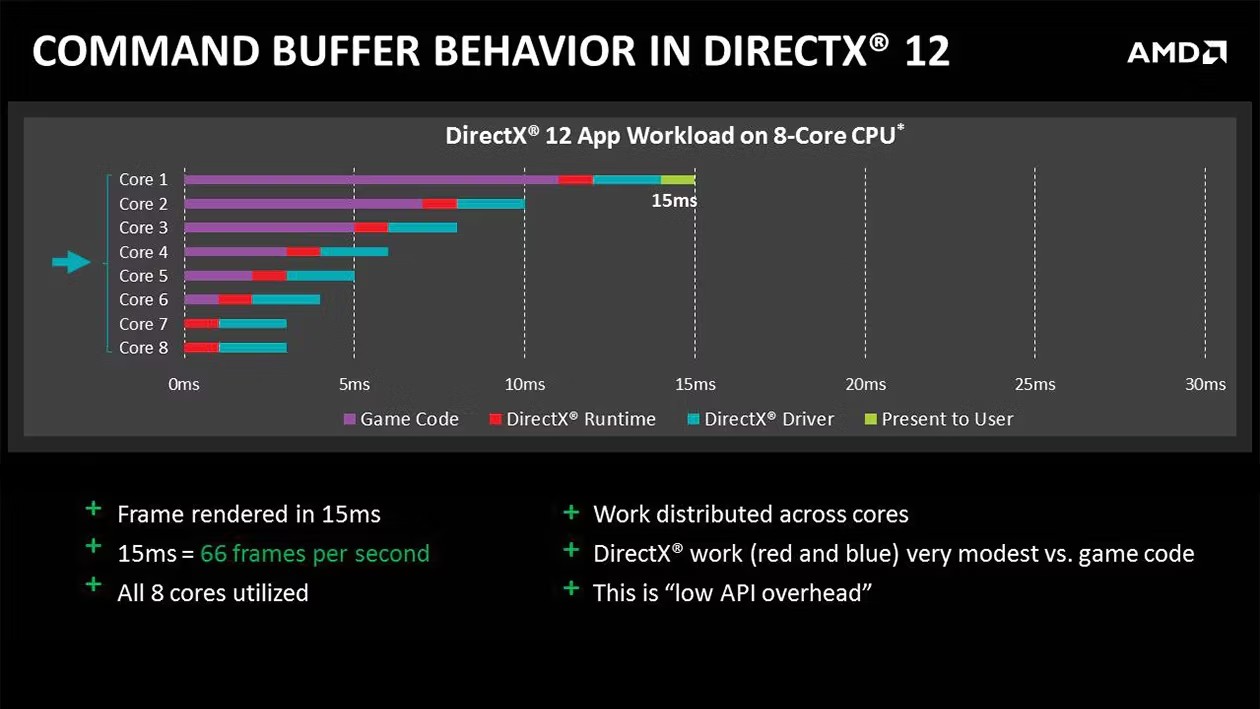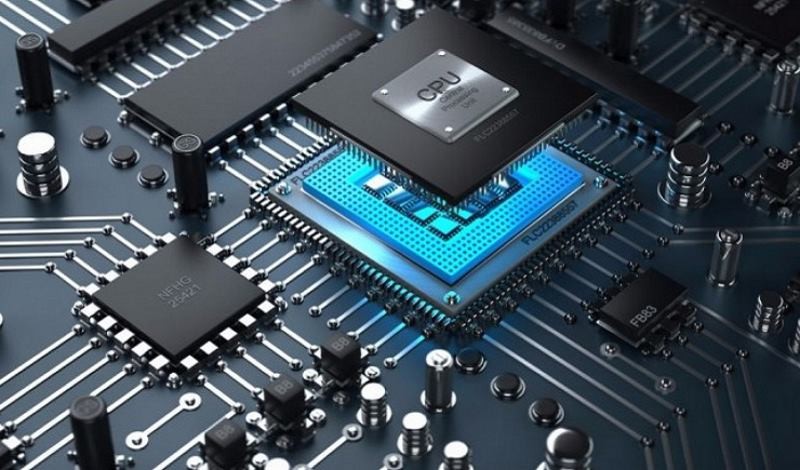“How many cores for gaming?” — This is a recurring question that echoes throughout the gaming community. While a surplus of cores undeniably amplifies capabilities in realms like rendering, video editing, and complex computations, the direct link between core count and gaming performance isn’t quite as clear-cut.
This article embarks on an exploration of the intricate interaction between CPU cores and their impact on gaming performance. It aims to equip gamers with the insights necessary to navigate this pivotal decision-making process.
Contents
Understanding CPU Core Basics
The central processing unit (CPU) serves as the brain of a computer. In its early days, CPUs had only a single core, but modern CPUs typically possess at least two cores. The practical baseline for contemporary PCs has shifted to a minimum of four cores, given that AMD no longer produces dual-core CPUs, and Intel’s dual-core offerings are rare.
Each core or thread in a CPU can handle tasks independently, theoretically enabling more work to be accomplished with an increased number of cores. To enhance multicore performance, some CPUs incorporate additional logical cores or threads, dividing physical cores into smaller units. However, this approach, which might yield more threads per core, is complex to implement and does not consistently yield substantial performance improvements.
While the correlation between more cores and better performance holds, a challenge emerges: effectively utilizing numerous cores simultaneously remains intricate. CPUs initially operated as single-core processors, and transitioning to multicore configurations took considerable time. While diverse tasks can be executed concurrently on a multi-core CPU, optimizing performance for a singular task, such as gaming, presents a significant limitation.
Read also about Frames Per Second Explained and Gaming Desk Near Me
Gaming and CPU Core Utilization
The central quandary for gaming and CPUs is that software can only harness a finite number of cores. Without delving too deep into technical details, a practical cap exists on how much workload can be distributed across multiple cores. One core typically carries a substantial portion of the workload, even in the latest games. Furthermore, older games predating the prevalence of mainstream multicore CPUs may solely utilize a single core, rendering additional cores redundant.
To illustrate, consider a contemporary DX12 game workload distribution, as depicted in the chart above. The foremost core shoulders the heaviest workload, with diminishing tasks assigned to subsequent cores. In some cases, certain cores might handle non-game components, such as DirectX processes, which aid game performance without constituting integral game code.
Read also about Gaming IEMs in the article https://gamingbeststuff.com/gaming-iems-unveiling-their-potential/
Although the chart’s specifics may vary, the underlying narrative has remained consistent for nearly a decade, even with the introduction of the first Ryzen chips in 2017. Significantly, CPUs with one or two cores are likely to be surpassed by those with four or six cores.
Beyond this point, however, the returns become diminishing or negligible. Nonetheless, possessing more cores benefits the simultaneous execution of games and background tasks like web browsing, streaming, and multimedia consumption. The prevalence of fewer cores may lead to resource contention among different applications, resulting in system sluggishness.
Realistically, CPUs with two or four cores may not suffice for typical gamers unless they are recent models. Older dual- or quad-core CPUs might require shutting down background processes, yet achieving framerates beyond 60 FPS could remain challenging (though not solely due to core count).
On the other hand, CPUs with six or more cores tend to provide ample resources, mitigating significant performance bottlenecks.
Read also How to Reduce Ping Spikes: A Gamer’s Guide in the article https://gamingbeststuff.com/how-to-reduce-ping-spikes-a-gamers-guide/
Unveiling the Factors Powering Superior Gaming Performance in CPUs
In the quest for enhanced gaming performance, one might wonder about the specific attributes within a CPU that truly make a difference.
If an abundance of cores ceases to significantly impact gaming performance beyond the eight-core threshold, what drives the supremacy of robust processors like the Ryzen 9 7950X and Intel Core i9-13900K? The answer delves beyond core count, taking into account clock speeds, cache size, and specialized features that augment performance, particularly in the realm of gaming.
Unveiling the Importance of Clock Speeds and Cache
In the landscape of high-performance CPUs, AMD and Intel aren’t solely pricing based on core count; they also emphasize higher clock speeds and augmented cache. While games have a limited ability to harness multiple cores, they thrive on faster individual cores endowed with greater frequency and cache.
Amplifying core functionality with additional features pales in comparison to the benefits reaped from elevating frequency and cache dimensions.
For instance, AMD has employed the 3D V-Cache innovation in some of its premier gaming CPUs, augmenting cache capacity. Although this adjustment results in a slight reduction in clock speed, the considerable cache expansion compensates for the dip in frequency, ultimately heightening gaming performance across most titles.
Intel, while not offering an analogous feature, has boosted cache proportions in its 13th-generation CPUs compared to its 12th-generation counterparts. This adjustment enables Intel CPUs to attain comparable performance levels with significantly lower cache volumes.
Reconsidering Per-Core and Single-Threaded Performance
Contrary to former notions, gaming doesn’t necessarily thrive on CPUs with formidable single-threaded performance. Raw processing power isn’t the foremost determinant for optimal gaming experiences. The intrinsic requirements of games diverge from the capacities of the latest cores outfitted with advanced features.
Read also: How To Assemble A Gaming Chair
Instead, the linchpins of gaming performance remain clock speed and cache size. High clock speeds often align with commendable single-threaded and gaming performance, yet standalone single-threaded proficiency does not directly translate to superior gaming prowess.
Strategizing the Ideal CPU Configuration for Gaming
In the current landscape, a pragmatic CPU selection for gaming necessitates balanced considerations. While a quad-core CPU might suffice for certain scenarios, it’s unlikely to offer a seamless experience. The sweet spot resides at six cores, providing an optimal equilibrium between performance and versatility.
Venturing into the realm of eight cores bestows ample leeway for multitasking demands. Beyond this juncture, an excess of cores ventures into overkill territory, unless your computing endeavors extensively engage multiple resource-hungry applications.
Read also How to Stream on Twitch: Step-by-Step
Presently, an expenditure of $100 can procure a preceding-generation six-core CPU. While the gaming performance of older CPUs may slightly lag behind their contemporary counterparts, navigating both gaming and concurrent tasks on a last-generation six-core CPU is generally smoother than juggling the same workload on a current four-core alternative.
A wealth of budget-friendly, high-performing CPUs boasting six or more cores is available, rendering the decision between a novel quad-core CPU and a prior-generation six-core CPU clear the latter is the preferred choice for its augmented core count.

Hello! My name is Maximus Blaze, my friends call me BlazeGamer, and I am an experienced gamer.
I try to be objective and honest in my recommendations, and I hope my articles will help you make the right choice when choosing gaming products. Thank you for your attention, and happy reading!