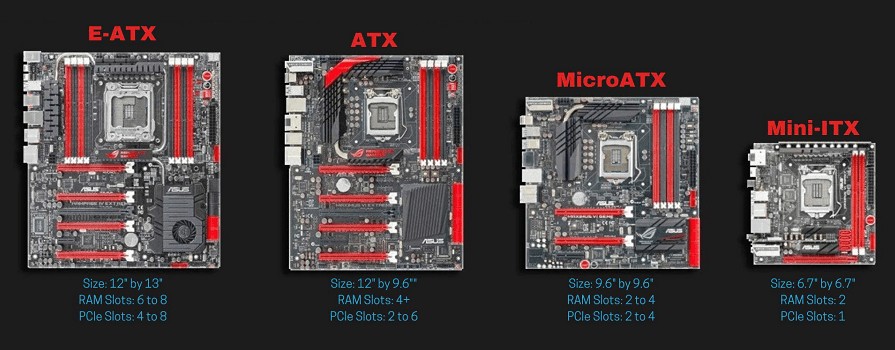A good computer is not just about choosing the right components, a powerful processor, or a 2-terabyte SSD. The computer case also plays a crucial role in determining whether the PC will be quiet or noisy.
What is a computer case? A computer case, also known as a PC case, is the enclosure that houses all the internal components of a computer. In this article, we will delve into the process of selecting the right custom PC case.
Contents
- 1 PC Case Sizes and Types
- 2 Compatible Motherboard Form Factors
- 3 Material and Internal Framework of Custom PC Case
- 4 Front Panel and Ports on It
- 5 Cooling System
- 6 Presence of Dust Filters
- 7 Mesh or Glass
- 8 Power Supply Unit Placement
- 9 Cable Management
- 10 Drive Bays
- 11 Illumination and Control
- 12 Noise Isolation
- 13 Сonclusion
PC Case Sizes and Types
Selecting the right dimensions for custom PC case sizes is a fundamental consideration when choosing the appropriate model. There are four primary computer case sizes form factors, with the key differentiator being their sizes. The chosen form factor determines the size of the motherboard and graphics card that can be accommodated within the case.
Read also about White Gaming Desk in the article
Full Tower
Among the various types of PC cases, this form factor stands as the most spacious. In addition to accommodating standard ATX motherboards, it supports larger options like XL-ATX, offering expanded functionality and more connectors.
This case type also facilitates the convenient placement of water cooling systems (or large 140mm fans for optimal ventilation). It allows for the use of bulky graphics cards or tower CPU coolers without any constraints.
One of the added benefits of full tower cases is exceptional airflow, ensured by their ample internal volume. However, keep in mind that positioning such a PC case can be challenging due to its substantial space requirement, and it might weigh 20 kg or more. These cases also tend to come with a higher price tag, making them less suitable for budget-conscious builds.
Read also the article: What Is a Gamer and World of Professional Gaming
Midi Tower
This is the most prevalent type of computer case. It comfortably accommodates ATX or even XL-ATX motherboards and is compatible with nearly any graphics card. While it supports water cooling systems, custom solutions might pose challenges.
Overall, midi tower cases are versatile choices, fitting both powerful gaming setups and budget-friendly office computers. When selecting this case type, careful attention to construction details is important, as budget options can sometimes lack refinements, such as poor build quality or inadequate ventilation.
Mini Tower
Essentially, this case is a vertically scaled-down version of the previous form factor. It’s suitable for builds using M-ATX motherboards or even more diminutive Mini-ITX motherboards. Equipped with minimal additional compartments, it occupies a small footprint.
If designed correctly, this form factor doesn’t encounter significant cooling issues. However, budget solutions often suffer from compromised airflow, making them less suitable for high-performance setups. Yet, mid-range components can be accommodated within them without major difficulties.
Read also How to Stream on Twitch: Step-by-Step
SFF (Small Form Factor)
This form factor is ideal for enthusiasts seeking ultimate minimalism. These cases are only compatible with Mini-ITX motherboards, offering limited interior space. Specialized, height-appropriate CPU coolers are necessary for effective processor cooling. Typically, a dedicated graphics card is not installed in SFF cases, although some models allow for it; however, heat-related challenges are almost inevitable.
Generally, these cases are not well-suited for gaming PCs. Yet, there are enthusiasts of extreme minimalism who manage to fit relatively powerful hardware within this form factor. However, pursuing such a setup comes with significant expenses and may not be entirely justified.
Compatible Motherboard Form Factors
To simplify the assembly of computer systems, manufacturers have standardized the sizes of motherboards, calling them “form factors.” There are numerous form factors developed, but the most common ones today are:
- ATX – 305×244 mm;
- E-ATX – 305×330 mm;
- Micro-ATX – 244×244 mm;
- Mini-ITX – 170×170 mm.
When selecting a computer case, it is essential to primarily consider the form factor of the supported motherboards. If you purchase a case that is not compatible with the size of your motherboard, you may need to replace either the case or the motherboard itself. Modifying the construction independently or creating a new attachment mechanism will not be feasible.
Manufacturers of computer cases always specify the supported motherboard form factors on their websites. This information can also be found on the pages of online stores.
Material and Internal Framework of Custom PC Case
The most popular material for computer cases is steel. Aluminum cases are encountered less frequently – they are lighter, but budget versions often prove susceptible to deformation and tend to resonate with any vibrations from hard disks or fans.
For gaming computers and modding, cases with transparent side panels or inserts are often preferred. Through them, the entire beauty inside will be visible. This could be real glass or acrylic, but in any case, the detail is transparent.
Glass is stronger, and more scratch-resistant, but heavier. Glass panels are even found in budget cases. Acrylic inserts are nearly indistinguishable visually, but they are more prone to scratching and tend to become cloudy over time.
Read also Gaming Desk Near Me in the article https://gamingbeststuff.com/gaming-desk-near-me-elevate-your-gaming-setup/
Front Panel and Ports on It
Connecting headphones and flash drives to ports on the back of the computer can be inconvenient, which is why many cases have interfaces brought to the front panel. Typically, these include several USB ports, a 3.5mm audio jack, and power/reset buttons for the PC.
The front panel itself also varies. In budget cases, it may be solid plastic with occasional vents for airflow. More powerful setups often require good ventilation, so the panel is made from plastic or metal mesh. Air intake through side vents is also common.
Manufacturers also like to integrate RGB lighting strips here. In this case, there will be a lighting control button at the top.
Cooling System
Why do you need a computer case in the first place? The main reason is to create an appropriate temperature regime. This is achieved through case fans that are installed in designated mounting points.
In budget models, usually, only one such point is present – at the top above the graphics card. In premium solutions, there can be numerous mounting points: several for intake on the front and bottom, and several for exhaust on the rear and top. The more fans in the case, the better. However, not all coolers are equally effective.
Read also: A Guide to Christmas Gifts for PC Gamers
What to choose: a case with built-in fans or purchase them separately
Buying fans separately is the most practical but also the most complex option. By selecting a good model, you are guaranteed to get a better cooling system than what manufacturers equip their cases with.
Additionally, you may save a bit since cases with built-in fans tend to be more expensive. However, you will need to disassemble the case: remove certain panels, connect the fans, and so on. Everyone decides for themselves: saving and effectiveness or “buy and forget.”
However, it’s important to understand that not all cases with built-in fans are bad. Many case manufacturers also produce case cooling solutions. Therefore, you can find information about the fans in the specifications. If they meet your needs, why not consider buying a complete set?
Also, keep in mind that many companies, in pursuit of a visually appealing design for their devices, sacrifice practicality. This is evident in the trend of closed front panels that restrict airflow for intake fans. It’s not advisable to buy such devices, even if they look very attractive. Instead, focus on open devices with quality including coolers.
Read also: Choosing the Right Gaming Desk Height
Presence of Dust Filters
Proper airflow requires not only fans but also ventilation openings, preferably covered with dust filters – metallic meshes that prevent fine particles from entering the interior. It’s crucial for the filters to be positioned in front of intake fans; exhaust meshes are not mandatory, though they won’t hurt.
Mesh or Glass
Most commonly, cases with fans on a mesh front panel are encountered, but many manufacturers opt for a glass front panel for aesthetic reasons.
There’s an opinion that this is undesirable as it blocks ventilation openings and leads to overheating of computer components. In reality, cases with a glass front panel also have ventilation openings, just not in the front, but on the sides. This is sufficient to ensure the system doesn’t “suffocate.”
Nevertheless, cases with a mesh front panel do indeed provide more efficient cooling: components in these cases heat up 2–3 degrees less. If this difference matters to you, it’s better to opt for cases with a mesh panel.
Read also: How To Assemble A Gaming Chair
Power Supply Unit Placement
In addition to fans and ventilation openings, the bottom or top placement of the power supply unit affects the airflow within the case. In the past, it was positioned at the top, but in the majority of modern cases, it’s located at the bottom. This lower placement is superior because it prevents the power supply unit from drawing in hot air from the CPU and motherboard power system. This has a positive impact on their temperatures and longevity.
Cable Management
With the disappearance of disk drives and the advent of M.2 format storage, the number of cables in PCs hasn’t decreased. Various RGB elements demand meticulous cable routing and the integration of multiple components into circuits. However, case manufacturers take this into account.
A separate enclosed area behind the false wall of the case is designated for cables. Wires emerge from this area into the visible zone. The gap between the false wall and the side panel determines how neatly the cables will be grouped, while the quantity and positioning of openings affect their visibility.
Quality cases often feature a modular structure: the power supply unit is located at the bottom and covered by a shroud, while drive cages are hidden or situated in a separate compartment. Additionally, access is provided to all essential connectors, allowing cables to be routed out and promptly connected.
Drive Bays
Drives, whether HDDs or SSDs, need to be securely mounted. Usually, cases come equipped with drive bays for this purpose. A standard drive bay typically accommodates 4 drives in the 3.5-inch format.
Generally, this is sufficient for builds of any level. If you’re assembling a modest office computer in a Mini-Tower, there might not even be drive bays present. No worries, as SSDs can be attached to the case wall. If all the slots in the drive bay are occupied, you can always opt for an external drive bay.
Illumination and Control
Illumination in modern cases can be categorized as:
- LED (single-color): Connected via Molex cable or sometimes a 4-pin connector on the motherboard.
- RGB (multi-color): LEDs can display a spectrum of colors. Connected through a 4-pin connector with 12V voltage on the motherboard.
- ARGB (addressable multi-color): Different sections of LEDs can emit distinct colors. For example, some might glow green, others red, and so forth. Connected through a 3-pin connector with 5V voltage on the motherboard.
Lighting enhances the external appearance of the computer, making it more interesting and unique. If you like how it looks, we recommend considering it. Just ensure that your motherboard has the necessary connectors for color synchronization.
Noise Isolation
The operation of fans and other moving parts inside the case inevitably generates vibration, which, when transmitted to the case itself, creates an unpleasant noise. Therefore, it’s wise to select cases equipped with anti-vibration pads and rubber feet. These seemingly small additions can significantly reduce the noise produced by the system.
There are also specialized cases with side panels lined with sound-absorbing material, featuring a special front panel door with noise-absorbing properties. They allow for the assembly of a nearly silent computer, albeit one that tends to run a bit warmer due to reduced airflow. Such cases make sense for less performance-intensive builds, where silence matters more to the owner than raw computing power.
Сonclusion
Selecting the right PC case is a pivotal decision when building your dream rig. Understanding factors such as how to choose a pc case, cooling options, cable management, illumination, and noise isolation plays a crucial role in achieving the perfect balance between aesthetics and functionality.
Remember, the choice between a standard and custom PC case depends on your preferences and requirements. Whether you opt for a sleek white PC case to match a minimalist setup, or a bold pink computer case to express your unique style, your decision should align with your computing needs and personal flair.
If you found this article helpful, leave your comments and thoughts below. Your feedback can provide valuable insights to fellow enthusiasts and help them make informed decisions as well. Happy building!

Hello! My name is Maximus Blaze, my friends call me BlazeGamer, and I am an experienced gamer.
I try to be objective and honest in my recommendations, and I hope my articles will help you make the right choice when choosing gaming products. Thank you for your attention, and happy reading!