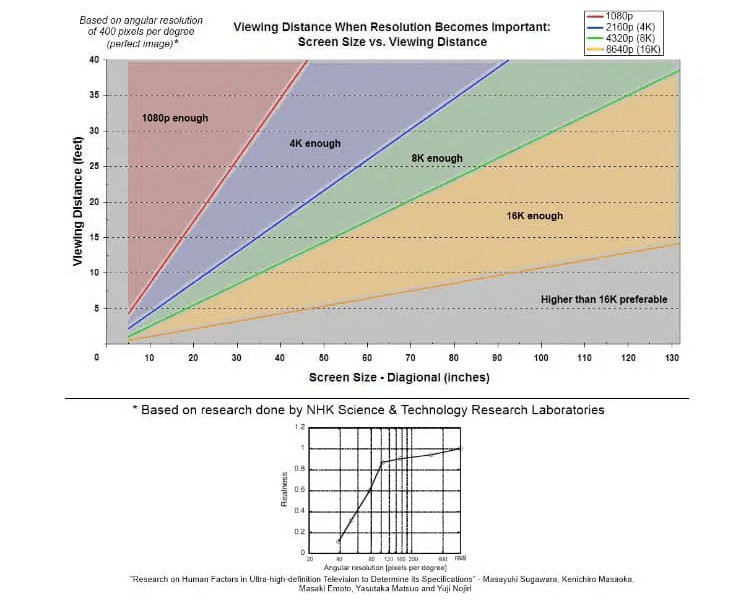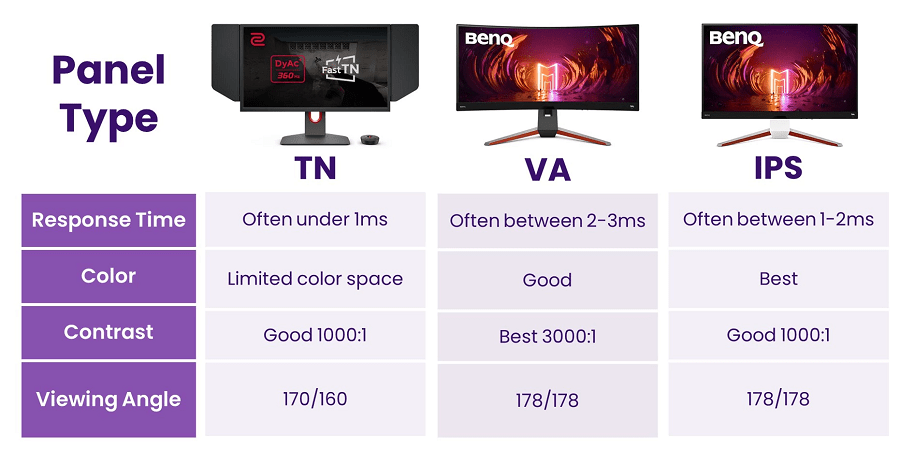In the world of captivating gaming encounters, selecting the best monitor for gaming assumes a pivotal role in shaping gameplay quality, visual opulence, and overall gratification. With the swift progression of technology, the market is awash with a myriad of gaming monitors, each flaunting unique attributes and specifications.
Within this all-encompassing guide, we will expertly navigate the terrain of monitor selection for ardent gaming enthusiasts, delving into the pivotal criteria that decisively impact the process of making the optimal choice.
Contents
- 1 Monitor Diagonal
- 2 Screen Resolution and its Impact on FPS
- 3 Screen Refresh Rate
- 4 Response Time
- 5 Panel Type
- 6 Brightness, Contrast, and Panel Coating
- 7 HDR Content
- 8 G-Sync/FreeSync Support
- 9 Curved or Flat Monitor for Gaming – Which Is Better
- 10 Backlight Type for the Best Monitor for Gaming
- 11 Pixel Density
- 12 PWM (Pulse-Width Modulation)
- 13 Connection Interface
- 14 Audio
- 15 Camera
- 16 Stand / Mounting
- 17 Additional Parameters
- 18 Сonclusion
Monitor Diagonal
Well, let’s start with the main factor – size. The range of gaming monitors is primarily represented within the 24 to 32-inch range. Bigger is better in most cases. An exception here is esports, where sizes need to be precisely balanced to keep everything within the player’s field of view. Often, monitors up to 24 inches are preferred.
For office and home use, a small standard monitor is quite sufficient, while gamers and professional designers/artists would benefit from something larger.
Read also about Frames Per Second Explained
So, if you value competitiveness in games above all, 24-inch models would suit you perfectly. In MSI’s lineup, this notably includes the handsome MAG series: Optix MAG241C, Optix MAG241CR, and Optix MAG24C with curved screens and borderless designs.
However, if competitiveness isn’t your top priority, feel free to opt for a monitor starting from 27 inches and indulge in a truly wide format.
Screen Resolution and its Impact on FPS
Many believe that diagonal size and screen resolution are roughly the same. This is not the case. Theoretically, a small 20-inch monitor with 4K resolution could be made, but it simply wouldn’t make sense: pixels would just blur together, and the high resolution wouldn’t realize its potential.
The principle of “bigger is better” doesn’t work well here, as screen resolution is practically the only monitor specification that affects gaming performance. When a computer renders an image, it has to process each pixel of the monitor. The higher the resolution, the more pixels there are.
In the end, if you have a weaker PC, switching from 1920×1080 to 4K could lead to a drop in frames per second by around 30-40%. Thus, for comfortable gaming in 4K resolution, a video card of no less than GTX 1080 Ti or RTX 2080 is needed. If you aim for a good frame rate at 1440p (2560×1440 resolution), a GTX 1070-level card could suffice.
Nevertheless, transitioning to 4K has its advantages. Firstly, many modern video cards are designed with a focus on higher resolutions, which means a decline in performance over the years will be felt less. Additionally, with a higher resolution, you can forego software smoothing, but only if the monitor diagonal falls within the 24-27 inch range.
Many manufacturers understand this. Models with 24 and 27-inch sizes (Full HD resolution) work excellently for average computers.
MSI offers not only Full HD but also QHD solutions – perfect for diagonals larger than 24 inches, as the image is clear, fonts are easily readable, and the strain on the graphics card isn’t as intense as with 4K monitors.
Read also the article: What Is a Gamer and World of Professional Gaming
Screen Refresh Rate
A higher screen refresh rate delivers the sought-after smoothness and realism in gaming. Frames transition swiftly, and scenes and landscapes virtually spring to life before your eyes. The standard refresh rate stands at 60 Hz, which suffices for strategies, leisurely quests, casual games, and unhurried actions.
In theory, 60 Hz is acceptable and playable even in shooters, but it’s in fast-paced titles like shooters, racers, and other dynamic genres where 100 Hz and above start to provide players with an edge and create a visually pleasing experience. This is especially noticeable in online games, where a monitor with 144 Hz will allow the player to spot an opponent emerging from a corner a fraction of a second earlier than someone using a 60 Hz monitor, enabling quicker reactions.
A high refresh rate significantly enhances the realism and the perception of speed within the game. A high refresh rate often entails a substantial increase in the monitor’s price. Many gamers find 60 Hz models sufficient for their needs. However, the best gaming monitors push the boundaries of refresh rates to allow players to fully immerse themselves in the gaming experience.
An important consideration is that a monitor can harness the benefits of a high refresh rate only if the PC’s performance matches the frame rate (FPS) requirements. If your computer is powerful enough to output around 120 FPS in a shooter, then the advantages of a 144 Hz monitor will be discernible. Conversely, if your PC is weaker and can only manage 50-60 FPS in games, investing in a monitor with a refresh rate higher than 60 Hz would likely be a futile expense.
Read also How Many Cores for Gaming in the article https://gamingbeststuff.com/how-many-cores-for-gaming/
Response Time
A monitor requires time to process signals and transition frames, measured in milliseconds. The lower this value, the more frames the monitor can process, reducing the likelihood of image distortion. Top-tier gaming monitors boast a response time of 0.5 to 2 ms. However, even with a response time of up to 5-6 ms, gaming remains comfortable.
Read also about White Gaming Desk
Panel Type
The panel, or matrix, is responsible for color display. The type of panel influences contrast, viewing angles, and response time (lower values minimize visible image distortions). This echoes the smartphone landscape, where various displays like IPS, AMOLED, and Super AMOLED have different specifications. Before purchasing a monitor, it’s essential to acquaint yourself with the most common panel types and their characteristics.
Read also: Gaming Room Ideas
TN Panel
The Twisted Nematic (TN) technology emerged in the 1970s. The first flat monitors were built on TN panels and remain available today due to several advantages:
- It allows cost-effective implementation of high screen refresh rates (140, 200 Hz, and beyond). This attribute is crucial for dynamic online games such as shooters and team-based games. The higher the refresh rate, the faster a player sees a new frame (opponent, scene, etc.). Professional gamers often opt for models with 240 Hz.
- Gaming-class TN monitors, like their counterparts with pricier IPS and VA panels, support technologies like G-Sync or FreeSync, eliminating unsightly image tearing during gameplay.
- Due to their cost-effectiveness, monitors with TN panels can serve as budget-friendly secondary displays. This allows players to extend their workspace with chat, a music player, or a donation service (especially relevant for gameplay streamers). Having two monitors enables swift access to information and communication via Discord, making a dual-monitor setup a time-saving and efficient workstation.
Drawbacks of TN panels include a relatively modest maximum brightness, narrow viewing angles, and suboptimal color reproduction. However, when it comes to gaming monitors, advantages and drawbacks are relative parameters that can impact a gamer’s purchasing decision differently.
Read about How to position the monitor for gaming.
Who Will Benefit from TN Panel Monitors
- Enthusiasts of online shooters and team-based games, where frame transition speed affects outcomes. Comparable models (with high refresh rates) exist with other panels, but their cost significantly exceeds that of TN options. If budget constraints are a concern, TN is the way to go.
- Gamers are engrossed in classic quests, arcades, logic games, and strategies. TN offers an opportunity to save money without compromising image quality. Games in these genres, particularly older ones, often lack stunning graphics, rendering a pricey monitor with an advanced panel redundant. Opting for a simple TN panel can save money without sacrificing performance.
Who Should Avoid TN Panel Monitors
- Enthusiasts of visually impressive new games, such as open-world titles, fantasy games, modern quests, action games, and RPGs. Games with ray tracing (realistic scene lighting) and expansive locations do not showcase their visual splendor on TN panels.
- Gamers who exclusively play offline games, whether contemporary or those released within the past 3-5 years. The primary advantage of affordable TN panels—high refresh rates—loses its significance in offline gaming. Opting for an IPS or VA panel provides better contrast and brightness, resulting in a more vibrant image.
VA Panel
Monitors equipped with VA panels offer an alternative to budget-friendly TN models and pricier IPS counterparts. Among the former, VA monitors excel in viewing angles, while among the latter, they hold the edge in affordability. The key advantages of VA models are as follows:
- Compelling price point. A high-quality VA monitor with slim bezels and a 27-inch diagonal can be acquired for as little as $150. At this cost, you gain heightened brightness and excellent color reproduction (resulting in richer gaming scenes).
- Adequate viewing angles for gaming, even in situations where a gamer employs multiple monitors. When glancing at a secondary screen, colors won’t significantly distort when viewed from an angle.
- Deep black colors and pleasant contrast contribute to image clarity and alleviate eye strain.
Among the drawbacks of VA panels is the relatively longer response time, which can impact image integrity in highly dynamic games.
Read also: Choosing the Right Gaming Desk Height
Who Will Benefit from VA Panel Monitors
- Gamers who are unwilling to invest significantly in a top-tier monitor but still seek a high screen refresh rate (up to 200 Hz) and decent color reproduction.
- Gamers looking to set up multiple monitors without compromising heavily on image quality or breaking the bank.
- Those interested in acquiring a curved monitor model at a reasonable price (the value of curved models will be discussed later in the article).
Who Should Avoid VA Panel Monitors
- Gamers with substantial budgets and/or high image quality demands. Even a mid-range IPS model will surpass a VA monitor in color reproduction and viewing angles.
IPS Panels
Monitors equipped with IPS panels outpace competitors (all except the ultra-expensive OLED screen lineups) in terms of color reproduction, viewing angles, saturation, and brightness. On average, IPS models are pricier than both TN and VA counterparts, but you can always find a worthy monitor at an affordable price.
IPS technology doesn’t limit screen refresh rates either. For $350, gamers can acquire a monitor with a refresh rate of 165 Hz – a sufficient figure for even the most dynamic scenes and online games. Moreover, among all non-professional monitors, it’s precisely the IPS models that allow beginners to engage in graphic work.
Advantages of IPS Panels
178 degrees – fantastic viewing angles. IPS monitors can be arranged in any configuration, placed on a desk, or mounted on a wall – image quality won’t suffer. High brightness and reduced energy consumption. Minimal response time – as low as 5 milliseconds (other types of panels with similar attributes are more expensive, while the simplest “office” models with TN or PLS/VA panels have response times exceeding 7 ms). High-quality color reproduction.
There are two conditional drawbacks to IPS panels – their higher cost compared to other models and the risk of encountering dead pixels. A monitor might have one or several pixels that differ in color from their neighbors. In practice, dead pixels are a rare occurrence. Occasionally, they might appear on third or fourth-class models (monitors of the first class either eliminate this issue or offer free warranty repairs even in the case of a single dead pixel). The monitor class is specified in the specifications, which can be found on the manufacturer’s website.
Who Will Benefit from IPS Panel Monitors
Gamers with high demands for image quality. Enthusiasts who want to play titles with well-detailed, intricate graphics and cutting-edge technologies (such as ray tracing, etc.). Emerging esports athletes who aren’t restricted by budget constraints. It’s challenging to pinpoint a type of player who wouldn’t benefit from an IPS panel monitor. The only reasonable reason to opt for TN or VA over IPS might be a desire to purchase an affordable curved model or maximize savings.
There’s no such thing as 100% gaming or non-gaming panels. Their suitability for gaming purposes depends on user preferences and favorite genres. Technically, any panel displays an image and can be considered gaming. Base your choice of panel on the aforementioned facts and your budget to ensure you make the right choice.
Brightness, Contrast, and Panel Coating
Opt for a model with a brightness level of at least 250 cd/m². During gameplay, you’ll be close to the monitor and can adjust it if necessary. However, in a brightly lit room or natural lighting, higher brightness will keep the image on the screen clearly visible.
Contrast should be no less than 1000:1, otherwise, the image might appear less crisp. Without this, you won’t be able to spot enemies lurking in the shadows. We also recommend paying attention to the availability of eye protection modes, which can be useful during extended gaming, work, or reading sessions.
The screen coating can be glossy or matte. Glossy coatings are thought to make images “pop,” but they can be prone to glare. A matte coating won’t produce glare, but it won’t enhance the image either. If you play mostly in the evenings and your room lacks bright light sources and glare, you can confidently choose a glossy monitor.
However, if the light is constantly reflecting on your screen, it’s better to opt for a panel with a matte coating.
HDR Content
Discussing brightness inevitably leads us to HDR – High Dynamic Range. In this mode, games appear brighter, more vibrant, and more realistic due to greater detail in the darkest areas. However, there are nuances.
Ideally, an HDR monitor should have a 10-bit (or at least a respectable 8-bit) panel, but budget models often use 8-bit + FRC (or 6-bit + FRC). It’s a compromise without the desired effect.
Moreover, to fully appreciate HDR content, the brightness should be 1000 nits or more. We recommend models with a brightness of at least 400-600 nits. A brightness of around 300 nits with HDR just compromises the image.
G-Sync/FreeSync Support
Graphics card manufacturers have developed adaptive sync technologies, which ensure a smoother display on monitors. NVIDIA has G-Sync, while AMD offers FreeSync. G-Sync models are pricier, but they work with popular gaming graphics cards from NVIDIA.
While the benefits of adaptive sync are clear on paper, gamers still debate its practical usefulness. Nevertheless, we recommend purchasing a monitor with G-Sync/FreeSync support to eliminate screen tearing and other visual defects.
Hardware and graphics card drivers are regularly updated, so sync technologies will continue to improve. Furthermore, finding a gaming monitor without support for at least one of these technologies is nearly impossible nowadays.
Curved or Flat Monitor for Gaming – Which Is Better
A monitor with a curved panel mimics the human field of vision and allows for deeper immersion in on-screen content. Scientific studies also suggest that using curved screens reduces eye fatigue.
However, such solutions aren’t suitable for everyone. If the monitor will exclusively be used for gaming or movie viewing, then a curved screen might be the optimal choice. In other cases, it’s better to prefer a flat screen. This is because, in productivity applications, a curved panel might distort the image.
When choosing a curved gaming monitor, pay attention to the curvature radius – the smaller it is, the more concave the screen, affects the optimal distance from the user’s eyes. For instance, to fully experience the benefits of a monitor with a 2300R curvature radius, you need to be no more than 2.3 meters away from the screen. Additionally, the following curvature radius options are currently available:
- 1500R
- 1800R
- 3000R
- 4000R
A curvature radius of 1500-1800R is typical for highly curved ultrawide monitors with a diagonal size of over 30 inches. Such solutions help avoid color distortion at the edges of the panel and create a maximum immersion effect on the screen, but only for a single player.
Monitors with a curvature radius of 3000-4000R have a much less pronounced curvature. These screens are excellent for creating multi-monitor curved setups and allow you to achieve a virtually seamless gaming experience with a large area that’s otherwise unattainable with a single panel.
When setting up a multi-monitor configuration, it’s important not only to choose the appropriate monitor curvature but also models with the thinnest side bezels; otherwise, they will be quite noticeable.
Backlight Type for the Best Monitor for Gaming
In 2023, the vast majority of monitor models utilize LED backlighting. There are several types of LED backlighting:
- WLED – white LEDs
- GB LED – combinations of blue and green.
- RGB LED – red, green, and blue accordingly. A more expensive type of backlighting.
There are also QLED, NanoIPS, and mini LED technologies.
There are no significant intricacies here, and a deep dive is not necessary.
Pixel Density
This parameter characterizes the number of pixels per inch of the screen, determining the image’s level of detail.
The most common monitors have a density of up to 100 PPI.
A recommended density for this year is 100-150 PPI.
Higher pixel density is required for those who extensively work with 4K resolution content.
PWM (Pulse-Width Modulation)
It’s straightforward here – to safeguard your eyes from pulse-width modulation, opt for models marked with Flicker-Free or Flicker-Safe. These technologies are designed to protect your eyes from extended exposure to a flickering monitor.
Connection Interface
Various interfaces are used to connect to image sources. This year, it is essential to look for models with an HDMI interface. This is the most popular connection option today for PCs, gaming consoles, and video devices. HDMI in 2023 should be version 2.1.
There are also options like VGA and DVI, which are already morally outdated but are still found in budget monitors. DisplayPort is a popular computer standard and the most advanced technically. For a gaming monitor, this is an essential interface. There’s also the option of TypeC, utilizing Thunderbolt 3 technology, which is not as widely adopted.
Audio
Seemingly trivial, but considering that monitors with built-in speakers make our lives significantly easier. For desktop PCs, there is no built-in sound solution, so we would need a separate speaker system, which I personally dislike due to the tangle of wires all over the desk. Dust accumulates between them, and my cat loves to chew on them, and they might knock down my speaker.
Also, the lack of free space on the computer desk is concerning, as it will be occupied by wires and the audio system. However, achieving excellent sound quality in this scenario is nearly impossible.
It’s also practical to have a headphone jack. It comes in handy when you need to maintain silence in the room, and even if your headphones have a short cord, you can comfortably connect them to the monitor. Moreover, if desired, you can connect a desktop speaker system. Once again, the sound quality from the PC’s sound card will almost always be superior.
Camera
An integrated camera, like built-in speakers, saves us nerves and money. Here, it’s the same story with pets and wires.
Additionally, a separate webcam often has an uncomfortable attachment and may fall during communication, causing discomfort to both sides of the dialogue. It also doesn’t look aesthetically pleasing, whereas a single monitor with both a camera and speakers will appear neat and stylish on your desk.
Of course, in this case, there’s a question of video and audio quality, as integrated devices often offer weaker specifications than standalone ones. However, here you must decide what’s more important to you.
Stand / Mounting
It is recommended to choose models with the ability to adjust the screen position relative to the user. Both tilt and height adjustments are important here. There are options with a 90-degree pivot for switching to portrait mode.
Also, consider wall mounting options or specialized brackets. These options adhere to the VESA standard and only differ in the distance between the mounting holes. Currently, VESA standards like 100×100 are ideal.
Additional Parameters
When choosing a monitor, there are a few more features worth noting that might pique your interest.
For example, there are monitors equipped with touch screens, and how convenient they are is a matter of personal preference.
It’s worth selecting models with the slimmest bezels – this is, of course, a matter of taste and design, but bezel-less models have a modern and sleek appearance.
Display coatings come in glossy and matte finishes. Glossy coatings offer superior color reproduction, while matte coatings eliminate annoying glare.
Power supply. There are external and internal power supply units. Monitors with an external power supply are thinner and more modern, and the power supply unit can be easily replaced if needed. An internal power supply eliminates unsightly cords with bulky blocks on the desk or under it, but it affects the thickness of the monitor’s casing and the ease of replacement in case of a breakdown.
Options with USB hubs are interesting as well, allowing you to connect a flash drive without bending down to the system unit.
It’s also worth considering the parameter of the color gamut. This parameter is rarely indicated in stores, but if possible, it’s worth verifying and choosing options with a color gamut of 90–95% sRGB. For photo editing and color work, consider purchasing a monitor with a 100±5% sRGB color gamut.
I hope this has given you a better understanding of how to choose a monitor in today’s conditions.
Сonclusion
Selecting the optimal gaming monitor involves careful consideration of several key factors. From panel technology and refresh rates to resolution and adaptive sync support, each aspect plays a pivotal role in enhancing your gaming experience.
Remember, to prioritize your gaming preferences and requirements to make an informed decision.
If you found this article helpful, please feel free to leave a comment sharing your insights and experiences. Your feedback is greatly appreciated as we strive to provide valuable guidance in the realm of gaming monitor selection.

Hello! My name is Maximus Blaze, my friends call me BlazeGamer, and I am an experienced gamer.
I try to be objective and honest in my recommendations, and I hope my articles will help you make the right choice when choosing gaming products. Thank you for your attention, and happy reading!