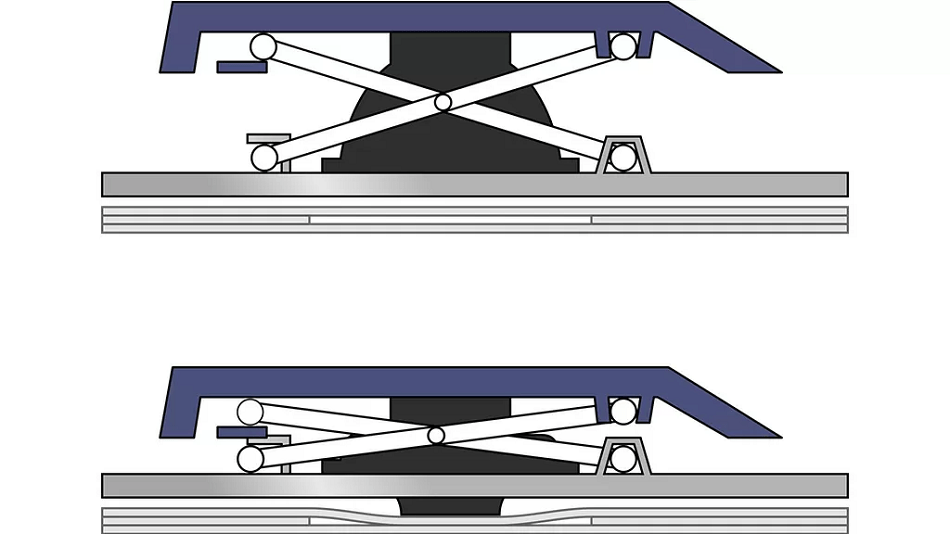In the world of gaming, where every millisecond matters, selecting the right keyboard is a pivotal decision for achieving outstanding performance. It’s no wonder that numerous players strive to find the perfect fit for their gaming setup. If you’re also aiming to reach peak results, then paying special attention to your keyboard choice is paramount.
In this article, we’ll delve into how to choose a keyboard for gaming, focusing on the phrase “best buy gaming keyboard” – the ultimate gaming keyboard for smart investments.
Contents
- 1 Choosing the best buy gaming keyboard: Types of Keyboards to Consider
- 2 Keyboard Sizes
- 3 Polling Rate
- 4 Anti-Ghosting
- 5 Layouts
- 6 Separate and Ergonomic Keyboards
- 7 Connection Type
- 8 Software and Memory
- 9 Backlighting
- 10 Number of Simultaneously Pressed Keys
- 11 Materials and Case Color
- 12 Wrist Rest
- 13 Water Resistance
- 14 Additional Features
- 15 Wireless Keyboards
- 16 Keyboard and Mouse Sets
- 17 Conclusion
Choosing the best buy gaming keyboard: Types of Keyboards to Consider
When it comes to creating a comfortable gaming environment, the search for the right equipment can be both challenging and essential. Gaming keyboards must meet a multitude of demands, encompassing functionality, and type. Within this realm, there are two primary categories:
- Mechanical Keyboards
- Membrane Keyboards
Additionally, some experts consider a subcategory – the membrane scissor-switch keyboards. To navigate through this decision-making process and choose the right type for you, it’s crucial to explore their characteristics, advantages, and drawbacks.
Membrane Keyboards
A prime example of a membrane keyboard is the SteelSeries Apex 3. These keyboards feature membrane switch caps within their construction and typically have a flat, flexible surface with buttons directly embedded. Also known as Dome Membrane Keyboards, they gained popularity due to their affordability and versatility. Key characteristics include:
- Simple key press
- Quiet button operation due to the absence of rigid components
- Minimal tactile feedback upon touch
- Lifespan dependent on construction materials, ranging from 1 to 10 million keystrokes
- Key travel distance approximately 3.5-4mm, rarely 2.5mm
The advantages of membrane keyboards encompass the:
- Reliability during operation
- Compact design
- Nearly silent operation
- Protection against dirt and moisture
However, the lack of tactile feedback is their primary drawback, making blind and error-free typing challenging.
Mechanical Keyboards
Varmilo VA87M Summit is a notable example of a mechanical keyboard. These keyboards boast a higher quality level and are characterized by a more intricate design. Each key has its individual switch mechanism for instantaneous response. The construction often incorporates metal or gold-plated components. Key characteristics include:
- High durability
- The extremely comfortable control interface
- Main keys often feature colored backlighting
- Special switch mechanism for resistance and key return
- Average key travel distance of 4mm
- Enables fast typing due to quick key reset
The advantages of mechanical keyboards include their reliability and longevity, designed for 50-100 million keystrokes. However, they tend to be pricier, lack waterproofing or have limited protection, and can be noisy during use.
Membrane Scissor-Switch Keyboards
Not all experts categorize these separately, but they are worth consideration. These keyboards find broad applications in laptop construction and portable keyboards. Also known as Scissor-Switch Membrane Keyboards, they function on a similar principle to membrane keyboards, but their standout feature is the scissor mechanism connecting the keycap and the key switch.
In evaluating these keyboard types, users must also assess other factors. The selection process goes beyond typing characteristics, particularly when choosing a gaming keyboard tailored to specific usage scenarios.
Keyboard Sizes
When acquiring computer equipment, attention to size is essential. Comfort in usage, particularly for gaming keyboards, depends on this factor. If a user has limited desk space, this becomes a critical criterion during the purchasing process.
There are several variations in keyboard sizes:
- Standard: This is typical for classic keyboard designs and offers a convenient setup for the workspace, be it for work or gaming.
- Full-Size: This includes a regular key layout along with the numeric keypad (NUM pad), but there is no fixed standard for dimensions. Sizes can vary based on design choices.
- Compact: The smallest option, excluding the NUM pad. Suited for those with severe space limitations who don’t require this specific functionality.
- Extended: Commonly associated with gaming and multimedia keyboards. They aren’t tied to specific dimensions and can feature additional key blocks and specialized functions.
Size is an important consideration not only because it affects the number of functions and special keys but also because it impacts the user’s ability to perform tasks smoothly. Certain mechanisms may be simplified, aiding in faster response to specific tasks or issues.
Polling Rate
If you’re curious about choosing the perfect gaming keyboard for your computer, this term is definitely worth exploring. The responsiveness of a gaming keyboard is determined by its polling rate. In simple terms, this is the frequency at which the keyboard is checked for input data.
While a standard computer keyboard operates at a frequency of around 125 Hz, for gaming purposes, a polling rate of approximately 1000 Hz can be considered.
Anti-Ghosting
Phantom key presses in games can be quite a nuisance. The Anti-Ghosting feature provides significant relief from these phantom presses. If a keyboard has a limit on the number of simultaneous key presses (NKRO parameter), a signal from a phantom press can potentially block a player’s command. Precious seconds are lost, and you’re left defeated. The villain receives a virtual punch, and you find yourself headed to the store for a new keyboard.
So… opt for an optical-mechanical or mechanical keyboard. Random keypresses won’t haunt you there. As a last resort, you can go for a membrane keyboard, but make sure it’s labeled with Anti-Ghosting.
Layouts
Keyboards also come in ANSI and ISO layouts. The differences lie in the shape of certain keys. In the American ANSI layout, the Enter key is elongated, both Shift keys are long, and both Alt keys serve the same function. In the European ISO layout, the Enter key is placed in the second row, the left Shift key is shorter than the right one, and the right Alt key is used for typing additional characters.
Separate and Ergonomic Keyboards
Free your hands! Your hand position is no longer confined by keyboard dimensions. Two halves of the “board” are separated, with the left half for the left hand and the right half for the right hand. Such devices are called separate keyboards, and they’ve gained some popularity lately.
And which keyboard is better for gaming in terms of comfort? There are specialized ergonomic keyboards, such as the Kinesis Advantage 2.
Here, the keys are positioned to prevent your wrists from constantly angling toward your forearms. Such a position isn’t very beneficial for your wrists and can lead to discomfort. Leading gaming keyboard manufacturers are working on solving this issue, sometimes producing truly innovative solutions.
Connection Type
Wired keyboards are predominantly equipped with USB interfaces. Although models with PS/2 connectors are occasionally encountered, this technology has become outdated and is no longer relevant. While in the past, PS/2 provided lower latency and several other advantages, the differences from USB are now practically negligible.
Keyboards with wireless connection interfaces are gaining increasing popularity. There’s often a prejudice that such models exhibit high input lag and are unsuitable for gamers. However, this is no longer the case. While some issues and delays may arise with Bluetooth-equipped keyboards, gaming keyboards with radio interfaces perform nearly indistinguishably from their wired counterparts. The only drawback is their reliance on batteries or rechargeable cells, which may run out of power at the most inconvenient times.
Software and Memory
The majority of gaming models now come with specialized software (drivers and programs) for customization or providing additional functionality. Through this software, users can also adjust backlighting and various keyboard performance characteristics.
Built-in memory is essential for saving profiles and settings for different games, allowing users to switch between them on the fly. It also facilitates recording various macros and binding specific actions or functions to additional keys.
Backlighting
While backlighting can be useful for those who enjoy gaming in complete darkness, its primary function is to enhance the aesthetics of the peripheral. Most modern gaming keyboards are equipped with various lighting options, typically RGB or ARGB. You can choose any style, but models capable of synchronizing illumination with other illuminated PC components will particularly stand out and create an impressive visual effect.
Number of Simultaneously Pressed Keys
The maximum number of keys a keyboard can recognize simultaneously is indicated by the Key Rollover parameter. Typically, it’s expressed in the format of #KRO, where # represents the number of non-conflicting keys. Gaming keyboards often come with 6KRO or NKRO (No Key Rollover), supporting six or an unlimited number of simultaneous key presses.
A high #KRO is essential for swiftly switching between commands – press keys for one set of abilities, then immediately switch to the second, third, and so on. With 6KRO, gaming combos will execute seamlessly. The same goes for NKRO. You probably won’t press more than six keys simultaneously, so there’s no need to fixate on the idea that NKRO is better than 6KRO – both models are excellent. On the other hand, a gaming keyboard with 2KRO or 3KRO is quite limiting. It might be suitable only for playing Minesweeper.
Materials and Case Color
The design of a keyboard also affects comfort during use. This criterion encompasses several components, each contributing to the uniqueness of the chosen model. The design includes the following elements:
- shape;
- color;
- keycap design.
Choosing the type of case material is not just about aesthetics; it’s also about creating personal comfort. Over the course of computer technology’s existence, numerous attractive and functional forms have been developed.
- Classic: Most users opt for this type. They are comfortable and suitable for basic tasks, often serving as good office options.
- Ergonomic: A modified version, often chosen by gamers due to the presence of wrist rest.
- Split: A keyboard consisting of two separate sections. It’s often considered ergonomic.
- Folding: Divided into sections that can be safely folded and transported. It includes special locks to securely fasten the individual parts during movement.
- Rhomboid: Named after the shape of the keys. The buttons are diamond-shaped, but the overall layout is the same as standard variations.
- Multimedia: Enriched with an additional set of functional keys; many models feature backlighting.
- Flexible: Lacks a solid base; made of rubber, allowing the keyboard to be bent in various directions.
- Touch-sensitive: Features a touch screen displaying a standard key layout. This opens up additional design options and possibilities.
- Keyboard with Touchpad: Includes a separate section on the panel for quick clicks, eliminating the need for a mouse.
Many modern manufacturers also produce dedicated gaming keyboards. The form factor of these devices can vary widely and sometimes even includes a small display. The design of such keyboards is often complemented by thematic images. However, dedicated gaming keyboards significantly differ in form from the types listed above.
Color design is also quite diverse. A wide range of color choices doesn’t prevent gamers from sticking with classics. Black remains a favorite. Among popular shades are gray, white, and those with backlighting. The latter option is highly sought after, usually based on a black color scheme.
Materials and Case Color Keyboards can be crafted from various materials, including:
- plastic;
- rubber;
- textile;
- silicone;
- wood,
- among others.
This criterion determines the construction’s durability and reliability. Additionally, user comfort is also influenced by this factor. A rubber (or silicone) keyboard is softer, but not every gamer will find such a device suitable for gaming.
Wrist Rest
A wrist rest is a small yet useful addition to a gaming keyboard that enhances comfort during gaming and work, reduces the likelihood of developing carpal tunnel syndrome, and alleviates hand fatigue during extended gaming sessions.
Wrist rests are often integrated into the keyboard’s design, but standalone accessories are also available. These accessories come in both soft and firm varieties. Soft-surface wrist rests are believed to provide greater comfort, but firm options can also be ergonomic, so personal preference plays a role in the choice.
Water Resistance
This feature is relevant for those who enjoy sipping tea or coffee while working. Opting for a water-resistant keyboard is advisable, especially if you plan to connect it to a TV or a music system.
Additional Features
Some gaming keyboards come with unique add-ons. For example, a built-in LCD screen is quite popular. It can display character health data, mini-maps, or other useful information.
Keyboards with built-in analog joysticks, sound cards, and USB ports also exist. However, not all of these add-ons are useful for everyone. It’s worth paying extra only for features that genuinely enhance keyboard ergonomics or gaming performance.
Wireless Keyboards
When considering a wireless keyboard, it’s important to delve into the specifics of this type of connection. Evaluating the pros and cons of the available options is crucial as the device’s performance depends on it. In practice, the operation of wireless devices is almost indistinguishable from their wired counterparts. They offer mobility and can be moved around conveniently. Gamers aren’t restricted in their actions.
As mentioned earlier, modern wireless technologies encompass two types of wireless communication: radio frequency (RF) and Bluetooth. Let’s take a closer look at each.
RF works based on radio waves that freely propagate within a room. Devices using this transmission method require a direct connection to the computer. However, they offer a stronger signal and faster response to the gamer’s actions.
Bluetooth operates on the basis of radio waves as well, but it’s a specification for personal area networks. It boasts good resistance to interference. Keyboards with Bluetooth connection tend to be more affordable due to lower manufacturing costs. However, these devices operate slightly slower compared to their more advanced counterparts. Bluetooth provides a unified standard and eliminates the keyboard certification issue.
The main drawback of wireless keyboards is the need for regular recharging. Only a few models come with their own built-in rechargeable batteries and a charging dock. Therefore, it’s recommended to carefully evaluate all these factors before making a purchase. Having two keyboard options could be a wise decision, allowing you to switch when one runs out of power.
Keyboard and Mouse Sets
For those who need to acquire multiple computer devices simultaneously, a keyboard and mouse set could be a practical solution. This is a fairly common option where manufacturers offer a bundle of a mouse and a keyboard from the same series. In this case, the first step is to determine whether such a purchase is necessary. Not every set may meet a gamer’s requirements. Should you pay attention to such offers? Yes, in practice, many brands are willing to present their products in this manner to earn recognition.
When making a choice, similar criteria to those used for selecting individual devices should be applied. However, it’s essential to consider features that contribute to enjoyable usage. To achieve this, focus on characteristics such as:
Manufacturer – brand, country of origin, market reputation. Quality of both gadgets, base materials, and design. Performance and operational specifications. Type of connection for both devices.
Usability. Ergonomics. Functionality – basic and additional features. Depending on the predefined criteria, you can find an excellent set. Typically, the budget options in the computer equipment market may not satisfy a gamer’s requirements.
Therefore, it’s recommended to explore professional sets. These devices work in harmony and complement each other effectively. Managing tasks with a quality set can truly enhance your experience. However, the emphasis should be on quality.
Conclusion
Simplifying the process of choosing a gaming keyboard for a gamer can be achieved by breaking it down into several stages:
- Decide on the keyboard type (membrane or mechanical).
- Choose the type of key switches.
- Consider additional factors (built-in memory, programmable keys, wrist rest).
This should be sufficient to quickly find a suitable model. Also, pay attention to the quality and variety of materials used in the preferred model and the presence of built-in backlighting.

Hello! My name is Maximus Blaze, my friends call me BlazeGamer, and I am an experienced gamer.
I try to be objective and honest in my recommendations, and I hope my articles will help you make the right choice when choosing gaming products. Thank you for your attention, and happy reading!