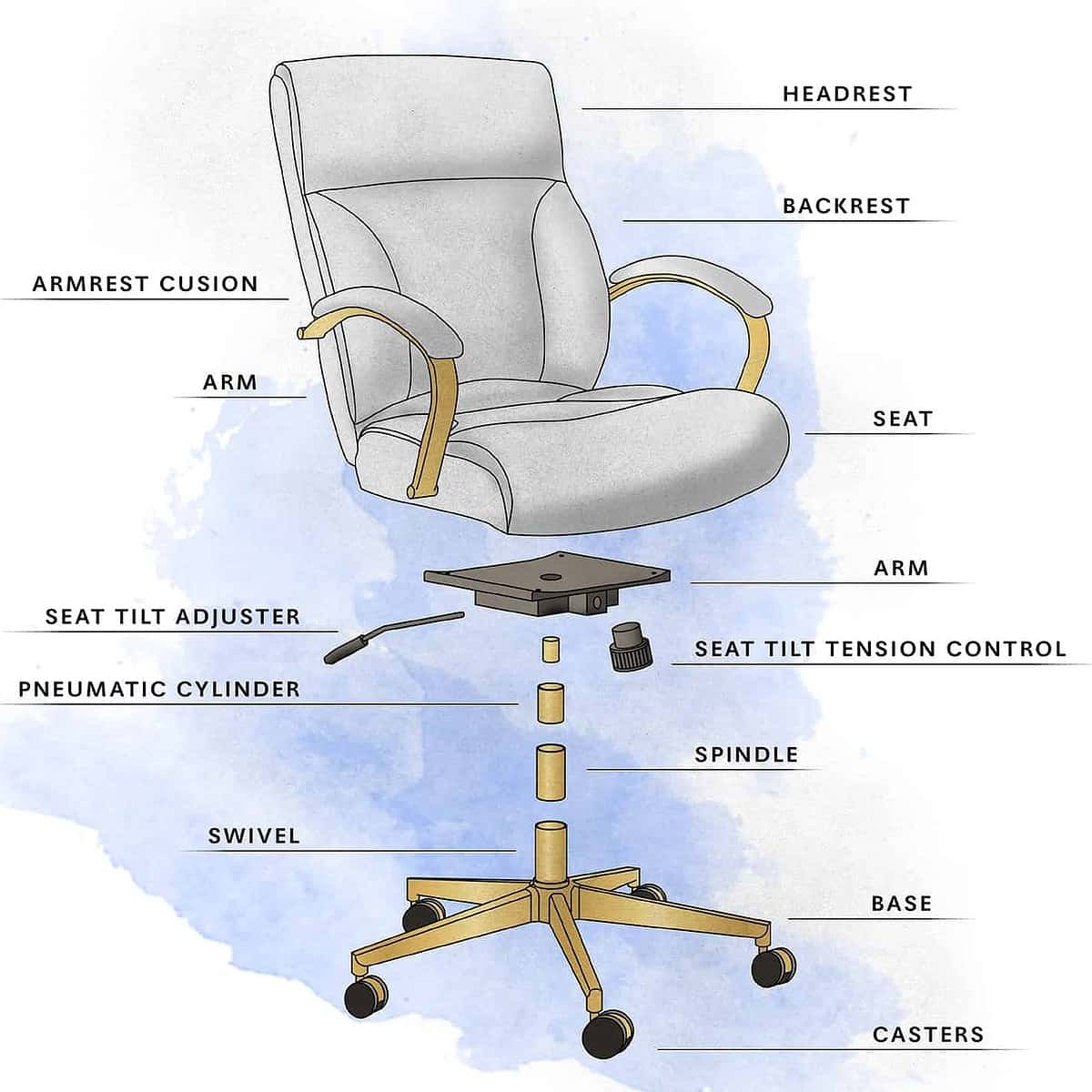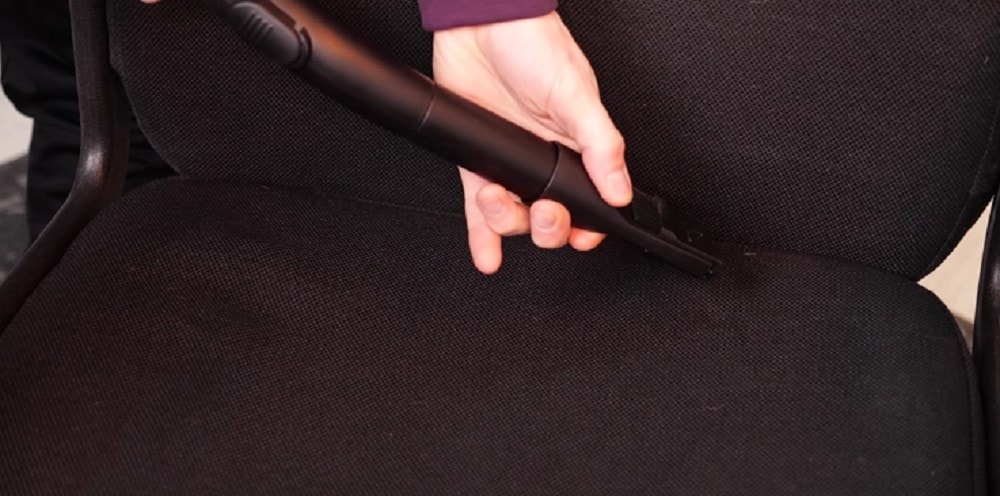Gaming and office chairs are often where many people spend their free or working time. It’s clear that sitting on a clean chair is more enjoyable. This is especially important when working remotely, as a clean workspace allows for better focus and sets the right mood.
Taking care of your chair doesn’t require extraordinary efforts; it only takes a couple of hours each month to ensure it lasts longer and pleases the eye.
Today, we’ll discuss how to properly care for your gaming chair. These tips apply to both current owners and those considering a purchase. In this article, we equate gaming chairs with office chairs since they are often used interchangeably.
Contents
Chair Components
Let’s start by briefly looking at the components of a gaming chair. This will help us understand how to clean its different parts. Not all the elements listed below are present in every model (for example, budget chairs may not have a footrest or cushions).
- Wheels. Gaming chairs have either plastic or rubber (polyurethane) wheels. Plastic wheels are suitable for soft surfaces, while rubber wheels are better for hard surfaces. To prevent the wheels from damaging the floor, it’s recommended to use a special floor mat.
- Chair base. The chair base, also known as the “star” or “five-star” base, serves as the main support for the chair. It is made of either plastic (designed for weights up to 80 kg) or metal (designed for weights up to 120 kg).
- Gas lift. This is the vertical metal column above the chair base that allows you to raise and lower the chair.
- Tilt mechanism. The tilt mechanism, located above the gas lift, enables the tilting of the chair’s backrest and seat.
- Footrest. Some gaming chairs come with a footrest for added comfort.
- Seat and backrest. These parts are filled with foam or polyurethane foam and covered with fabric, faux leather, mesh fabric, or rarely, genuine leather. The chair cover may have or lack a zipper. The backrest is usually designed to support the natural curve of the spine.
- Armrests. Gaming chairs may have non-adjustable armrests or, in more expensive models, armrests that can be adjusted in three axes.
- Lumbar pillow and headrest. These accessories provide support for the lower back and neck, respectively, reducing strain.
How to clean gaming chair yourself
When cleaning your gaming chair, it’s recommended to work from top to bottom. Start with the backrest, then move on to the armrests and seat, and finish with the wheels. The most important and challenging area to clean is the upholstery.
Read also: Top 7 Celebrity Gamers
Fabric Upholstery
Let’s focus on cleaning fabric and faux leather upholstery, as they are the most common coverings in gaming and office chairs. They are susceptible to dust, crumbs, pet hair, sweat stains, and liquid spills.
To clean fabric upholstery, a vacuum cleaner is typically used. It’s best to have a narrow attachment for hard-to-reach areas, such as between the backrest and seat, where a lot of dust tends to accumulate.
If you don’t have a suitable attachment, you can use the tube of the vacuum cleaner, but be sure not to use it at full power to avoid damaging the fabric. You can also use your hand to gently tap and remove dust while vacuuming.
If you don’t have a vacuum cleaner, a clothes brush with soft bristles can be helpful. Be careful not to press too hard while brushing.
For stains caused by coffee, tea, or sweat, a mixture of water and liquid soap is recommended. Avoid using excessive water, as it may penetrate the padding and result in mold growth.
Remember, the goal is to collect dirt from the surface rather than rubbing it in. Use a soft cloth or sponge to gently remove stains and dirt.
As a preventive measure, it’s advisable to use upholstery cleaners, both liquid and aerosol-based, designed specifically for fabric surfaces. These are similar to the ones used for cleaning car interiors.
Faux Leather Upholstery
Faux leather, also known as synthetic leather or leatherette, is a polyurethane-coated material that resembles real leather.
It often features perforations on the seat and backrest for breathability. While it looks like genuine leather, it tends to wear out faster. Caring for faux leather requires slightly more effort than fabric upholstery.
To clean faux leather upholstery, use a spray cleaner specifically formulated for this material, which can be found in automotive stores. Simply spray the cleaner onto the surface and use a soft cloth to wipe away the liquid along with the dust and dirt. Avoid using solvents or bleach, as they can damage the upholstery.
An important point to note is that faux leather chairs should not be placed near radiators or exposed to direct sunlight.
Excessive heat can cause the material to turn plasticky and lose its desirable texture. If this happens, it’s best to consult a professional for repair.
Creaking
The sources of noise in a chair are the adjustable armrests, leather upholstery (at the junction of the seat and backrest), rocking mechanism, and any metal connections with rubbing parts.
There’s not much you can do about the play in the armrests adjustable in three axes. If you’re not willing to tolerate it, choose a model with non-adjustable armrests in advance.
If there’s creaking at the junction of the seat and backrest, wipe it with a standard cleaner. Most likely, the noise will disappear. Alternatively, try slightly lifting the backrest.
The rocking mechanism may “speak up” only after several years of use. This means the lubrication has dried up. Disassemble it and lubricate it.
The same goes for the wheels. Remove them (usually they are non-disassemblable on their own) and lubricate them – the annoying sounds will disappear.
And grease the crossbar for good measure.
Loose screws can also be a source of noise over time. Tighten them and place spring washers (Grover washers) under them.
Sometimes, the frame starts creaking over time. Options: either accept it as inevitable or purchase a new chair.
Other Tips
Don’t forget about the other components of the gaming chair.
Plastic armrests can be easily wiped with a damp cloth.
Removing hair and fur from the wheels can be challenging – use tweezers and a knife to remove them.
Often, cushion upholstery has zippers. Remove the filler and clean the upholstery with a cloth dampened in soapy water, then wipe it again with a damp cloth to remove soap streaks. Sometimes, the upholstery can be washed under a tap, but definitely not in a washing machine.
Lastly, some general advice
- Don’t sit in the chair without clothing – you won’t have to remove sweat stains.
- Don’t eat or drink at your workstation. It’s better to separate work/gaming from snacking.
- Keep pets away from the chair – you won’t be able to remove teeth and claw marks from the upholstery.
Conclusion
Every chair requires maintenance, whether it’s cheap or expensive.
- Don’t be lazy to wipe the chair upholstery every two weeks or at least once a month.
- Avoid using aggressive chemicals for cleaning the chair.
- Frequent creaking is often caused by loose screws. Tighten them.
- Don’t eat at your workstation or sit in a chair without clothing.
Following these simple tips will significantly prolong the lifespan of your chair.

Hello! My name is Maximus Blaze, my friends call me BlazeGamer, and I am an experienced gamer.
I try to be objective and honest in my recommendations, and I hope my articles will help you make the right choice when choosing gaming products. Thank you for your attention, and happy reading!