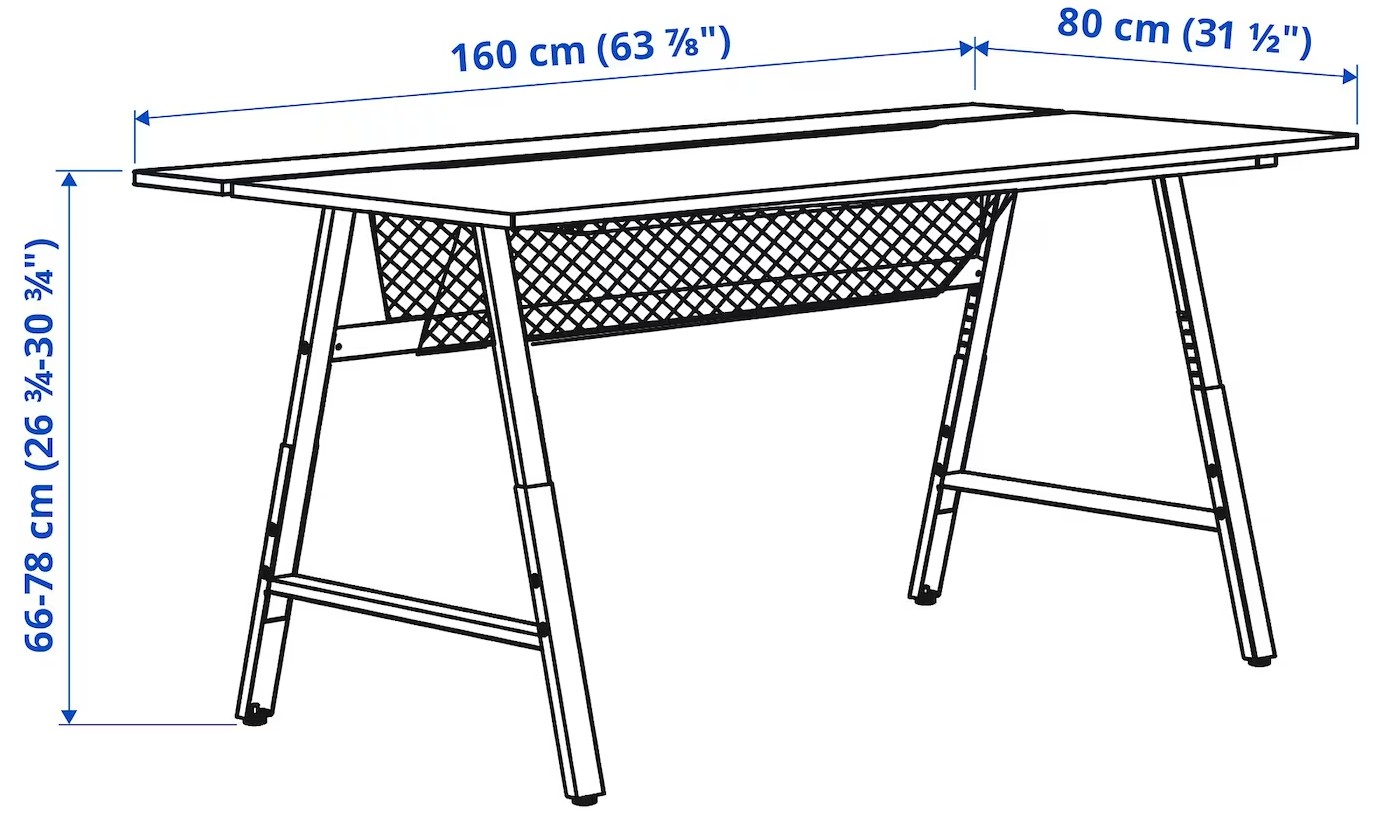Contents
- 1 Ergonomics in Gaming Desks: A Journey to Comfort
- 2 Factors to Ponder When Establishing Gaming Desk Height
- 3 Significance of Proper Desk Height for Gaming Performance
- 4 Achieving the Perfect Gaming Desk Height: A Quick Guide
- 5 Optimal Adjustability for Gaming Desks
- 6 Common Mistakes in Gaming Desk Height Selection to Avoid
Ergonomics in Gaming Desks: A Journey to Comfort
At the core of ergonomics lies the need for height customization to match the user’s individual stature and preferences. Prolonged gaming sessions exert strain on the body, particularly the neck, back, and wrists. Adjusting the desk to the correct height becomes essential to alleviate these issues and prevent potential long-term injuries.
A gaming desk, thoughtfully designed with ergonomics in mind, promotes a natural posture, ensuring the comfortable positioning of hands, arms, and wrists during gameplay. Additionally, it should offer ample legroom clearance, encouraging enhanced blood circulation and reducing the risk of musculoskeletal disorders.
An ergonomic gaming desk should feature a spacious surface area for all gaming peripherals, maintaining an organized layout that keeps frequently used items within easy reach. This organized setup further minimizes strain on the body.
Factors to Ponder When Establishing Gaming Desk Height
Determining the appropriate height for a gaming desk is pivotal for comfort and peak performance. Several factors should be taken into account when ascertaining the ideal height for your gaming setup:
- Individual Height: Tailor the desk height to the gamer’s stature to prevent hunching over or discomfort. Taller individuals may lean towards a higher desk, while shorter individuals may find a lower desk more suitable.
- Chair Height: Ensure seamless alignment between the gaming chair and desk height, fostering a comfortable and ergonomic seating position. Consider the adjustable features of the chair to achieve optimal alignment.
- Monitor Placement: Adjust the desk height to align with the gaming monitor, positioning it at eye level to alleviate neck strain and minimize eye fatigue.
- Keyboard and Mouse Position: Maintain proper hand and wrist alignment by positioning the keyboard and mouse at a comfortable height, facilitating a relaxed and natural posture.
- Armrest Height: If the gaming chair incorporates armrests, ensure they align comfortably with the desk, allowing for relaxed arms and shoulders.
- Personal Preference: Experiment with varying heights to identify the one that aligns with your comfort and performance. Be attentive to any discomfort during gaming and make necessary adjustments.
Essentially, the primary goal is to achieve a neutral and comfortable posture that prioritizes proper body alignment.
There exist average height recommendations derived from ergonomic principles and user feedback, providing a valuable starting point.
Falling within the range of 28 to 30 inches (gaming desk size in cm: 71 to 76 centimeters), the standard desk height caters well to individuals of average height (around 5’8″ to 6’2″). This range establishes a comfortable working position and serves as a robust baseline for gaming desks. Opting for a gaming desk with adjustable height capabilities allows for personalized customization, empowering users to adapt the desk to their specific preferences, whether a higher or lower position is favored.
The rising popularity of standing desks, attributed to health benefits and the ability to alternate between sitting and standing positions, has led to a typical height range of 37 to 42 inches (94 to 107 centimeters). This range suits individuals of average height when standing. Consider the height of your gaming monitors to determine the ideal desk height. Position the desk so that the top of the monitor is at or slightly below eye level, promoting proper posture and reducing strain on the neck and eyes.
It is crucial to note that these height and best size for gaming desk recommendations are guidelines rather than strict rules for finding the best gaming desk dimensions.
Significance of Proper Desk Height for Gaming Performance
The height of your big gaming desk is a pivotal factor influencing your gaming performance. It directly impacts not only your comfort but also your overall gaming experience, contributing to the following:
- Gaming for extended periods in an uncomfortable position can result in physical discomfort and fatigue. A desk at the correct height ensures a comfortable gaming posture, minimizing strain on the neck, back, and wrists, allowing you to concentrate on gaming without distraction.
- Proper alignment at the gaming desk promotes better blood circulation, preventing feelings of sluggishness or drowsiness associated with poor posture. Maintaining a comfortable and ergonomic gaming position enhances focus and engagement in the game, ultimately improving overall gaming performance.
- Prolonged gaming with improper desk height may lead to musculoskeletal injuries such as back pain, wrist strain, and carpal tunnel syndrome. A well-adjusted gaming desk minimizes this risk by promoting a natural and neutral body position, especially important for gamers spending extended periods at their desks.
The height of your gaming desk affects the positioning of your hands and arms, influencing eye-hand coordination and control. An optimal height can significantly enhance reaction time and precision, providing a competitive advantage.
Achieving the Perfect Gaming Desk Height: A Quick Guide
Here’s a concise guide to help you determine the right desk height tailored to your individual needs:
- Sit in your gaming chair with feet flat on the floor, back against the chair backrest, and arms naturally hanging by your sides. Measure from the floor to the underside of your elbows. This baseline measurement sets the foundation for your desk height.
- Determine the ideal height for your gaming monitor. Position the top of the monitor at or slightly below eye level. Measure the distance from the floor to your eye level in a comfortable seated position. This aids in establishing how high or low your desk should be for optimal monitor placement.
- Subtract your elbow height measurement from your eye level measurement. This provides an approximate height for your gaming desk. Keep in mind that this is a starting point, and personal adjustments may be required for comfort and preference.
- Many gaming desks offer adjustable features. Choose a desk with this functionality if possible. It enables customization of height to suit your preferences, allowing fine-tuned adjustments for comfort and performance.
- Set the initial height for your gaming desk and test it by assuming your gaming posture. Pay attention to any discomfort or strain. Make small adjustments to raise or lower the desk until you find the most comfortable and ergonomic position.

Hello! My name is Maximus Blaze, my friends call me BlazeGamer, and I am an experienced gamer.
I try to be objective and honest in my recommendations, and I hope my articles will help you make the right choice when choosing gaming products. Thank you for your attention, and happy reading!